How to Download and Play the Card Wars TCG Lackey CCG:
*Updatelixt: http://cardwarslackeyccg.webs.com/updatelist.txt
*Update 06/18/2016: Fionna vs Cake Card Set added, click here to learn how to update
*If you downloaded this plugin before the day 03/18/2016, please repeat this tutorial to download the update the plugin.
Download:
* If you do not have LackeyCCG click on the link to download:
Windows:
http://lackeyccg.com/LackeyCCGWin.zip
Mac:
http://lackeyccg.com/LackeyCCGMac.zip
Linux:
http://lackeyccg.com/linux.html
iPad:
http://lackeyccg.com/LackeyCCGMac.zip
How to install:
Run LackeyCCG.exe file
Inside the program go to the tab 'Plugin' and copy and paste the link "http://cardwarslackeyccg.webs.com/updatelist.txt" in "Paste URL AutoUpdate" and press Enter
Click the button 'Browser installed plugins to load one ...' and select 'cardwars' and click 'Choose'
Go to tab 'Game' and type '/updateallimages' on chat to download all game images
How to Create and Load a Deck:
Click on the tab 'Deck Editor'
How to play:
How to Host/Join in a game:
First click on the 'preferences' tab to create your User name
* E-mail, Skype and Public note is optional
Now click on the tab 'server' and click 'Connect to the game matching server!' to host or join a game
Click on 'Host a game ' to host a game or find a game that was host to the same plug your and click' Join selected game 'to join in a game
Other options:
Camera options:
Appearance options:
Go to 'Preferences' tab and then the tab 'Appearance'
Other links:
Game rules:
http://cryptozoic.com/sites/default/files/icme/u2082/at_card_wars_rulebook3_0.pdf
Facebook group:
https://www.facebook.com/groups/240044559671656/?ref=bookmarks
Card Wars TCG Wiki:
http://www.adventuretimecardwars.com/Main_Page
LackeyCCG Site:
http://lackeyccg.com/index.html
*Updatelixt: http://cardwarslackeyccg.webs.com/updatelist.txt
*Update 06/18/2016: Fionna vs Cake Card Set added, click here to learn how to update
*If you downloaded this plugin before the day 03/18/2016, please repeat this tutorial to download the update the plugin.
Download:
* If you do not have LackeyCCG click on the link to download:
Windows:
http://lackeyccg.com/LackeyCCGWin.zip
Mac:
http://lackeyccg.com/LackeyCCGMac.zip
Linux:
http://lackeyccg.com/linux.html
iPad:
http://lackeyccg.com/LackeyCCGMac.zip
How to install:
Run LackeyCCG.exe file
Inside the program go to the tab 'Plugin' and copy and paste the link "http://cardwarslackeyccg.webs.com/updatelist.txt" in "Paste URL AutoUpdate" and press Enter
Click the button 'Browser installed plugins to load one ...' and select 'cardwars' and click 'Choose'
How to Create and Load a Deck:
Click on the tab 'Deck Editor'
How to play:
First click on the 'preferences' tab to create your User name
* E-mail, Skype and Public note is optional
Now click on the tab 'server' and click 'Connect to the game matching server!' to host or join a game
Click on 'Host a game ' to host a game or find a game that was host to the same plug your and click' Join selected game 'to join in a game
Camera options:
Appearance options:
Go to 'Preferences' tab and then the tab 'Appearance'
Other links:
Game rules:
http://cryptozoic.com/sites/default/files/icme/u2082/at_card_wars_rulebook3_0.pdf
Facebook group:
https://www.facebook.com/groups/240044559671656/?ref=bookmarks
Card Wars TCG Wiki:
http://www.adventuretimecardwars.com/Main_Page
LackeyCCG Site:
http://lackeyccg.com/index.html

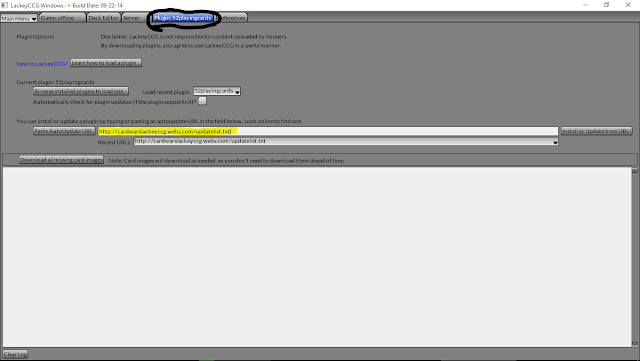










Nenhum comentário:
Postar um comentário